Notifications
Site News & Help Forum Topic

Chris
AdminAtmanJan 16, 20224680 Views0 RepliesWhen you make contributions, posts, etc.. Or when other members comment on articles you've published - you will receive notifications! These notifications are NOT emailed to you - so as to not bombard your inbox. Instead, they are organised in a convenient list in your profile menu tray - clicking your profile picture in the top right of the screen will open this tray.
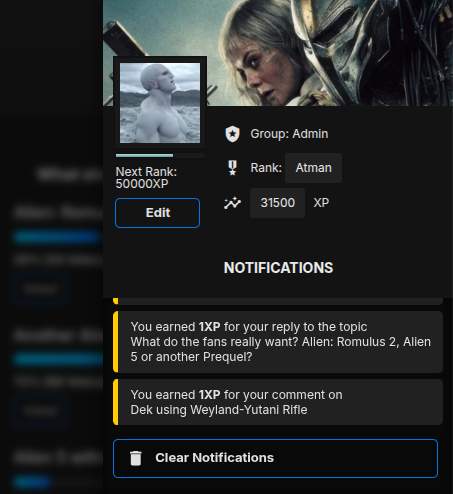
If you have active notifications, you will see a glowing yellow "light" icon beside your profile picture.
Clicking Clear Notifications will permanently remove the notifications from your tray.

