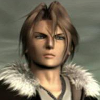Need Help With Site
Site News & Help Forum Topic

Dinozilla0439
MemberNoobMay 16, 20155056 Views9 RepliesHey. Recently I set up a site, and I need a little help.
1: Is there any way to edit a site post? I need to fix a few things on one.
2: Is there any way to delete a post? I accidentally submitted one that isn't supposed to be on there.
3: How do I change the article's icon picture? I don't want them all to be my profile pic, because not all of them relate to my profile pic.
4: Is there any way to make videos larger?
Thanks for any help you can give!
Replies to Need Help With Site
Hey Guest, want to add your say?
1. Open your posts page, in te top rigt hand corner of te pot tere will be a notepad-esque icon, click this and you will be able to edit the body tet and title of your post.
2. Near to the icon mentioned above is a red X icon, click this to delete your post, you will be asked for confirmation.
3. When posting a post, below where you input our posts title is a "choose file" button, clic this to choose an image file you wish to use as your posts "Emblem" or icon picture, if none is chosen, your profie pic wil be used as default.
4. For videos, click insert, then video, then select embed. In the empty field paste the embed code from Youtube or vimeo and change the widt and height, the maximum - to fit snugly on the page - are a width of 622 and a height of 350.
For any more info on how to edit yoursites and or posts please check the Info/Help site, here is the the link...
I need help with the site aswell. I woud hae started a topic if it would have let me, but I keep getting an error message.
Most of the time it takes me about five minutes to type out a single sentence (I'm nt the fastest typer in the world but I aint that slow.)
When I'm typing, some letters are often not displayed and the cursor freezes ALOT!
I also keep getting a security alert notification from god knows who, every time I click on something, which says that the name on the certificate doesn't mach the name of the site, or something to that affect.
I also keep getting a notification saying that THIS WEBSITE IS NOT RESPONDING and THERE ARE PROBLEMS WITH THIS WEBSITE. I'm not exaggerating when I say that this happens about every half an hour or so.
I honestly don't have these issues on other sites, which is very frustrating because this site, or should I say, the old PrometheusMovie.com website was my favourite, home from home site.
I'm just getting so frustrated with it!
I only ever use a laptop, with Internet Explorer.
Why am I having so many poblems with this site?
The poster was good though!
Very strange, I haven't experienced any of the issues you've mentioned. If your cursor keeps freezing or lagging usually that's a local issue, like your laptop is running low on memory, or your browser is loading a lot of background apps. I've kept the new site relatively lightweight to avoid such issues. I would suggest first trying a new browser and if that still doesn't improve things, I'd ask that you screenshot whatever error or warning pages you get and send them to me through email.
I've just logged into scified via Google chrome and the problem i was having with typing has seemed to have been resolved and i'm no longer receiving the security notification/popup.
However, it still takes for ever to scroll up and down the pages and it seems like the site is loading up a load of ads. And i'm still getting the "This site is not responding," message every half hour or so.
I've clicked on the shield icon in the top right corner on the address bar and it say's:
"This page is trying to load scripts from unauthenticated sources?"
Any suggestions?
The poster was good though!
Hmmmm, I purposely removed most of the ads we had before to improve user experience ironically haha. I will do some testing on my end and see what I can do.
The warning about loading unauthenticated sources is most likely because Scified uses the HTTPS protocol now, so anything being loaded from an HTTP source will likely give you that message. I've done my best to convert any and all inbound and outbound links to follow the HTTP protocol as well, but some sites still haven't upgraded to it yet. Again though, I'll load up the site in a few browsers and see what I can do to improve this. Thanks for letting me know again!
Ok, thanks a lot for your help Chris! I've been doing a bit of research online and I'm trying out a few recommendations like 'disabling add-ons.'
I'm gonna try a few things and see how it goes.
BTW, you're doing an incredible job with the site and I know you're always doing your best to improve the experience for us fans! It's very much appreciated!
The poster was good though!
Still having problems! Have just posted an image but it's not showing up at my end.
The poster was good though!
This is puzzling, perhaps the image was, too large? Too small? I couldn't tell you, when I post an image it usually goes through.
Good grief.
Let letting me add a comment to my Image? When I click on the "Comment" a white screen appears with:
"Incorrect integer value: '' for column 'for_img' at row 1" ?
The poster was good though!