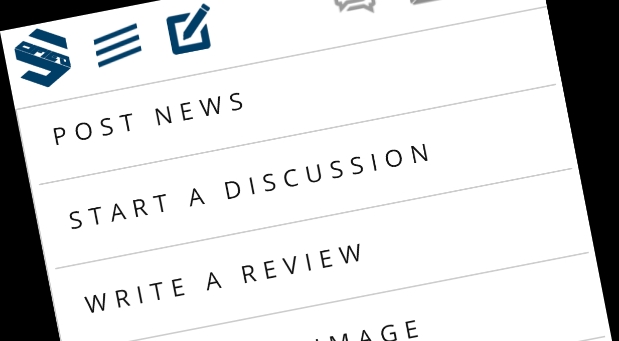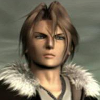Being a custom built platform, some features require more time to roll out on Scified. Since Scifield's inception, we've operated like a very basic forum, originally using BBcode markup to display images and format text. I then updated the site to a WYSIWYG editor, for easier and more user-friendly input. But, a feature many members have been requesting is one that allows you to upload images directly to your post straight from your computer or mobile device.
Today I am happy to announce that this functionality is now live on Scified! Members can now upload images to a new topic, blog post or reply directly from their local device!
When viewing the text box, you will notice a new button has been added with the word "upload" next to it:
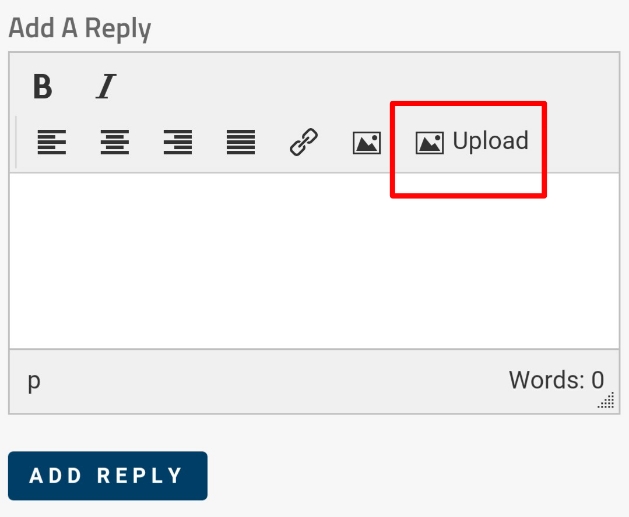
Clicking this will open up a small pop up, from which you can select the image(s) you wish to add:
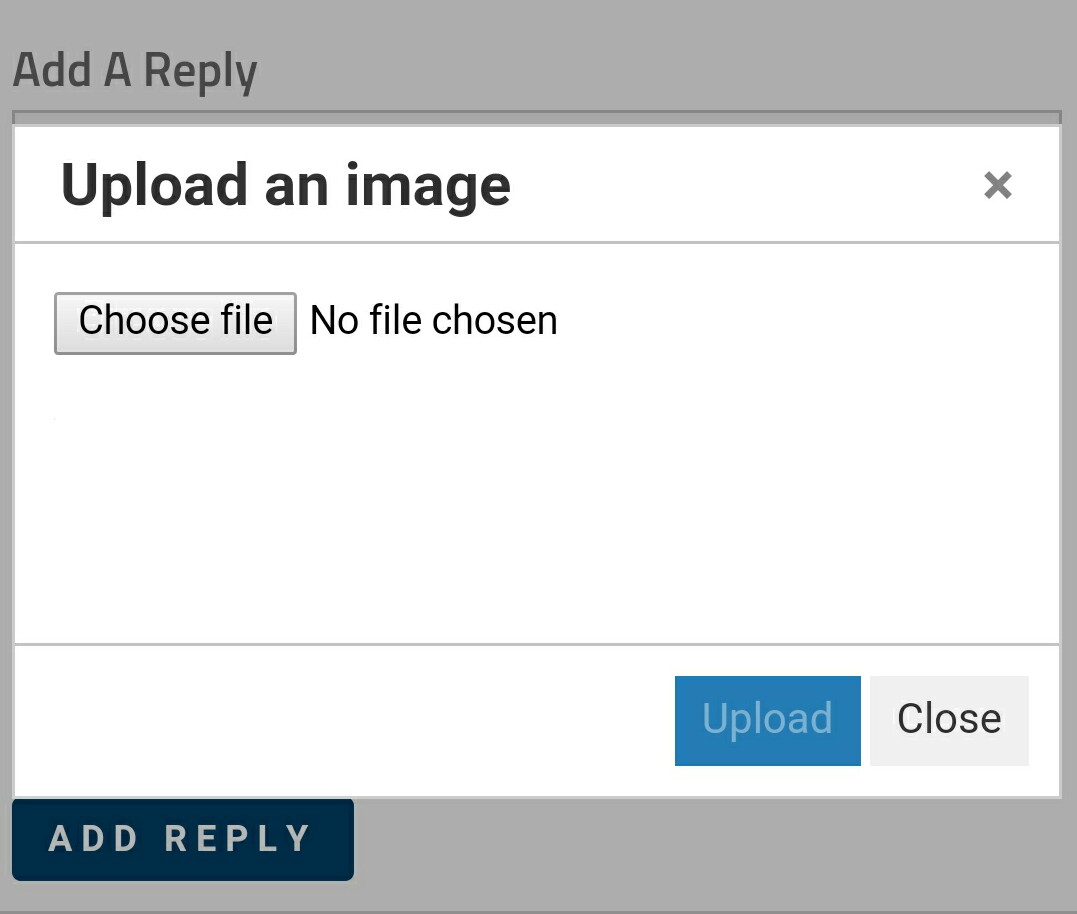
Unlike images you upload to the image gallery, these images will not be associated with your account. So, if you're an artist and wish to share your work, uploading it to a gallery we perscribe you on Scified is better than merely uploading them to a topic. Images you upload in posts won't be viewable from your profile like gallery uploads.
However, for quick, on-the-go posting, this new functionality should prove to be quite convenient. Of course the standard hotlinking option is still available.
If you have any questions about this update, feel free to leave them in the comments section below! I hope everyone enjoys this update, I know many of you have been waiting for it.